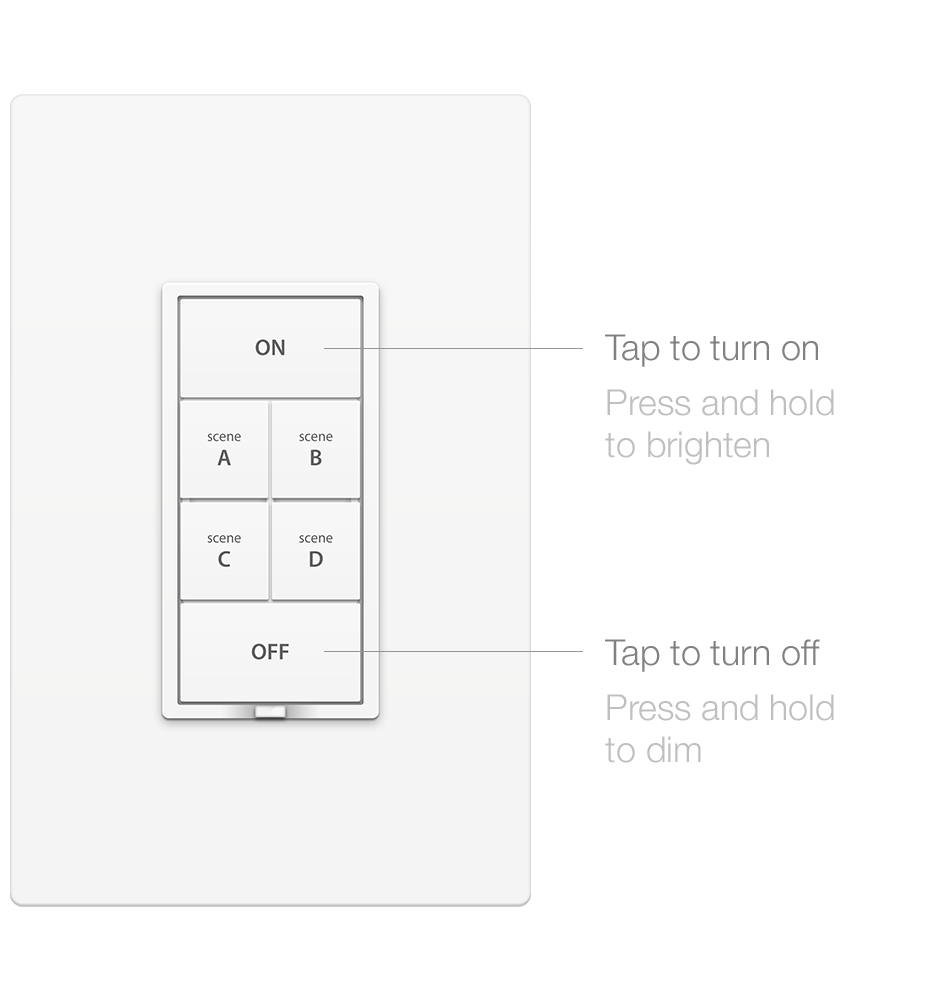Multi-in-one
Each Insteon keypad is a powerful combination of wall switch and remote control. Replace your existing switch with the power to control devices throughout your home.

On/off or dimming
Depending on your lighting fixtures and electrical charging needs, choose a keyboard that dims or doesn't, and make sure either can handle what you throw at them.

6 or 8 buttons
Insteon keyboards come in 6- and 8-button configurations, allowing you to control at least 5 or 8 devices.

The scenes
Specifically designed to support easy activation of Insteon scenes throughout your home, our wall keypads are great for giving you one-button control of your entire home.